|
| |
|
MARKYMARK Thu, 14 Apr 16 12:50:07 +0200 |
Ab sofort kannst du den Live - Multiplayer Chat benutzen, um mit Spielern (auch per Dialog) zu kommunizieren die auf der Seite Online sind. Klicke hierzu auf die Topbar 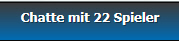 um den Chat zu öffnen. Er aktualisiert die Online-Liste automatisch. Folgende Reiter stehen dir dort zu Verfügung: 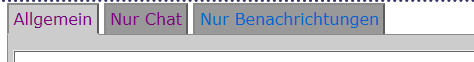 1. Allgemein (beinhaltet Chat und Systemnachrichten) 2. Nur Chat 3. Systemnachrichten (Log zu den Aktivitäten anderer Spieler)    - automatische Aktualisierung - Um einen Dialog mit einem Spieler der Online ist zu öffnen (geht auch von der Profilseite des Spielers), brauchst du nur auf seinen Namen klicken:  Schreibe ihn und er wird durch den Chat per Sound benachrichtigt. Zusätzlich bekommt er bei einen neuen Seitenaufruf direkt einen Hinweis. 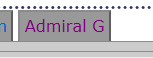 Nach 2 Tagen werden die Dialog- und Chatnachrichten entfernt. Bemerkung: Du kannst den Sound abschalten über dein Profil. Anhänge Datei 171de.jpg  Datei 172de.jpg  Datei 173de.jpg  Datei 174de.jpg  Datei 171en.jpg  Datei 172en.jpg  Datei 173en.jpg  Datei 174en.jpg  |
| Allgemein | Support | Social |
| Referenzen | Kontakt |  |
| Team | Jobs | Presse |  |
| AGBs | Impressum&Datenschutz |  |